Producer Network
- Hits: 306

Enable Cloud Printing
CardExchange® LINK offers a seamless solution for remote printing via the cloud, eliminating the need for local printer driver installations. This innovative offering facilitates direct cloud-based printing using ID card printers certified by CardExchange® LINK program.
To integrate a certified LINK printer, one can effortlessly add it using the CardExchange® LINK setup available within the CardExchange® Admin Center or via a mobile device using the LINK mobile application.
CardExchange® LINK goes beyond printer management; it allows users to create LINK Groups. In configuring a LINK Group, an unlimited number of LINK printers can be added, provided they are of the same type. Once set up, CardExchange® production solutions can print directly to the established LINK Group(s). These LINK Groups can be tailored for card service bureau solutions, offering features like load balancing.


If you are interested to see how this all works, our Cloud team is happy to schedule a demo and take you to all the options, features, and possibilities of our CardExchange® Cloud Suite solution.
Provide your information in the form and we will get in touch a.s.a.p. to schedule a demo!


Thank you for reaching out to us! To better assist you, please provide your name, email address, and phone number in the fields provided. Next, select the reason for your contact from the options provided. Additionally, if possible, please provide a brief description of your needs or any specific inquiries you may have. This information will allow our sales team to respond to your inquiry as soon as possible and provide you with the assistance you require.

At the heart of CardExchange® Controller lies the individual – their role within your organization, their specific details, and the necessary access rights. With our intuitive platform, you can effortlessly navigate between different profiles, address details, and create new profiles and business rules as needed.
Gone are the days of navigating multiple service desks to assign access control rights or handle vending applications. With Controller, everything is centralized, offering a one-stop enrollment solution that's accessible anytime, anywhere, on any device. Whether you're in the office or on the go, our platform ensures that enrollment processes are streamlined and convenient for both administrators and users alike.
Controller's photo comparison feature offers a valuable tool for maintaining security and accuracy in your organization's ID management system. By logging a detailed history of individuals' appearances over time, complete with date stamp information, you can effectively monitor changes and updates to their photos. This enables seamless comparison between old and new images, allowing you to quickly identify any discrepancies or suspicious alterations.
Be one step ahead by proactively detecting potential security risks or fraudulent activities. Whether it's a request to update a photo or a routine ID check, having access to historical data ensures that you can verify individuals' identities with confidence. This powerful functionality not only strengthens your security protocols but also streamlines your overall ID management process, providing peace of mind and enhanced protection for your organization.


In today's complex security landscape, effective ID enrollment processes are crucial. That's where our Controller solution steps in, offering a comprehensive platform to streamline every aspect of the enrollment journey.
With Controller, you're empowered to take control from start to finish. Whether you're creating new credentials, reviewing and approving them for production, or utilizing CardExchange® production solutions to bring them to life, Controller guides you through each step with precision and ease.
But Controller isn't just about efficiency – it's also about security.
From enrollment to activation, Controller guides you every step of the way, empowering you to manage your ID program with confidence and ease.
Streamline your enrollment procedures with the powerful workflow automation capabilities of Controller. By leveraging customizable business rules and system actions, you can create seamless processes that inform and engage employees or students at every step.
With Controller, manual enrollment tasks become a thing of the past. Define specific conditions and triggers to automate actions such as notifying individuals of enrollment requirements, updating records based on predefined criteria, or triggering approval workflows for new credentials.
This automation not only saves time but also ensures consistency and accuracy across your enrollment procedures. Say goodbye to manual interventions and hello to a more efficient and reliable enrollment process with Controller's workflow automation features.

Controller's advanced search functionality empowers users to efficiently locate specific records and information within the system, enhancing productivity and streamlining workflow processes. With this feature, users can easily filter and narrow down search results based on various criteria.
You have unlimited options to add users to your system and you can exactly define what they are allowed to do, or not do. Give unlimited access or temporary access by defining active dates. Easily create your own specific roles and assign them to your users.
Our photo approval feature allows you to automatically have your photos approved against historical photos or credentials. You can define percentage match rules for automatic approval or manual review requirements.
The issuance and the enrollment of an ID within your organization is one of the key features of our Controller CMS application. The production and enrollment section offers a clear understanding of the status of your ID and leads by a simple click on a button controlled through the different stages of enrollment.
Reporting and Auditing is an important part of the Controller CMS. Our standard reports already give specific information about your cardholders or generate facebooks. Information in an audit is key, therefore we offer flexible configurable customizable reports, detailing your internal processes.





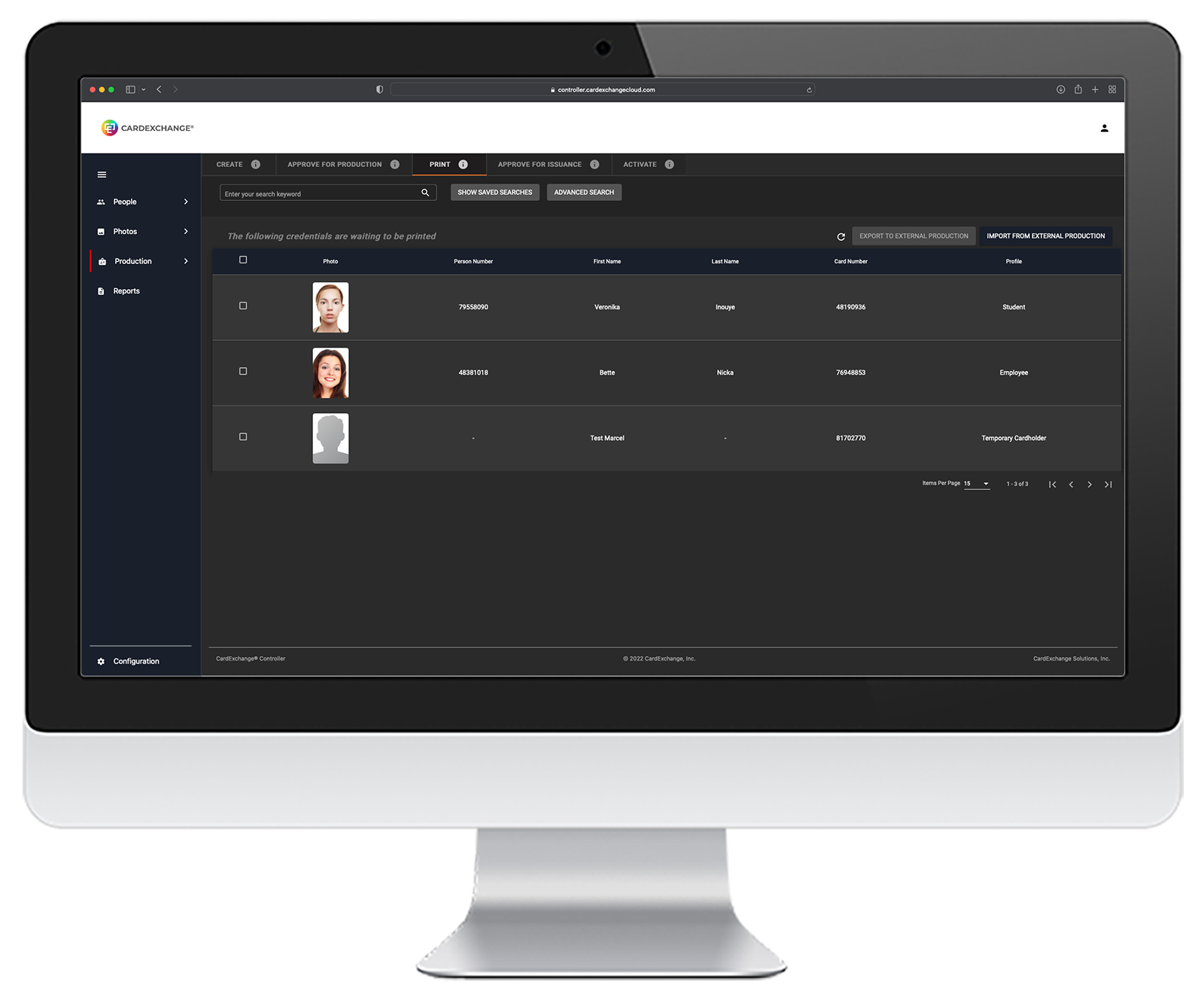

Explore other products and services offered by CardExchange® within the Cloud Suite, seamlessly integrated with your existing ID management setup. Whether you require direct printing capabilities, self-service options, or more, we have the solutions to enhance your ID card and credential management system. Discover our offerings below:

Take your Virtual and Digital ID's Mobile

ID Print Product Integration for Controller

Visitor Management Integration for Controller

Secure Single Sign On Integrations
When it comes to printing ID cards or food labels, CardExchange® boasts a long-established expertise in delivering powerful solutions for printing and inline encoding. With years of experience in the industry, we understand the unique requirements and challenges that organizations face when it comes to producing high-quality, secure, and compliant ID cards and labels.
Whether you're printing ID cards for a corporate office, a school, a healthcare facility, or food labels for a restaurant or food production facility, CardExchange® has the experience, expertise, and solutions to meet your needs and exceed your expectations.


Thank you for reaching out to us! To better assist you, please provide your name, email address, and phone number in the fields provided. Next, select the reason for your contact from the options provided. Additionally, if possible, please provide a brief description of your needs or any specific inquiries you may have. This information will allow our sales team to respond to your inquiry as soon as possible and provide you with the assistance you require.
CardExchange® Producer
Powerful Desktop Print Solutions
CardExchange® Link offers a unique solution for true cloud printing. With our certified printer manufacturers embedding the LINK application, you're ready to print out-of-the-box without the need for installing printer drivers on a local system. For non-certified ID card printers, we provide downloadable services that can be easily installed on any desktop computer where your ID card printer is installed.
Our cloud printing solution supports print groups and "follow me" printing, providing the most flexible and secure printing solution available in the market.


CardExchange® Link
Revolutionizing Cloud Printing
We can honestly say we are really proud of our Producer software. CardExchange® Producer is one of the most successful ID card design and production softwares on the market.
We have four different editions that take you from and entry level solution to our enterprise edition that gives you unparalleled features. LITE, BASIC, CONNECT, and PRIME. Choose from preloaded sample templates cards you can modify or create your own design from a blank canvas.
Producer lets you bring your creative side to life when creating a card. Below you can find descriptions on popular features or refer to the comparison chart to see all the features the software has to offer.


CardExchange® PriceTag
A taste for Labels
CardExchange® PriceTag makes creating the perfect display labels easy and affordable. Using plastic display labels are hygienic and easy to clean.
Creating your own food labels can be time consuming and the results can be unappealing. There is even a chance their fibers can contaminate food products.
With CardExchange® PriceTag food labels are automated with more effective results.
CardExchange® PriceTag is a seamless system for printing a professional, hygienic and durable label in quick and easy steps.


Read more …Overview ID Production

Creating the identity of tomorrow
CardExchange® Producer is the leading ID card design and production softwares on the market designed for professional ID card printing. With features like easy database integration, customizable card design, and advanced printing options, CardExchange® Producer simplifies the entire card issuance process.
CardExchange® Producer boasts an impressive lineup of 5 powerful desktop editions. Whether you're an individual seeking entry-level functionality, a mid-sized business aiming for enhanced features, a large organization with complex requirements, or an enterprise requiring high-volume production capabilities, CardExchange® Producer has the perfect solution tailored just for you. With its comprehensive range of desktop editions, CardExchange Producer offers a seamless and powerful experience at every step of the way.
If you're unsure which edition is best for you, by clicking Compare Editions, you will get a great overview of all features available per edition and please feel free to reach out to our sales team. They can provide personalized recommendations based on your specific needs and help you choose the edition that fits your requirements and budget.


To get a free trial please fill out the form and an email will be sent to you with download instructions.
With our trial edition you can get started with all the features the software has to offer. If you decide to purchase, you do not need to start all over again. You can order a license, activate the software, and keep working. It's that easy!

Thank you for reaching out to us! To better assist you, please provide your name, email address, and phone number in the fields provided. Next, select the reason for your contact from the options provided. Additionally, if possible, please provide a brief description of your needs or any specific inquiries you may have. This information will allow our sales team to respond to your inquiry as soon as possible and provide you with the assistance you require.

Create the ideal ID card effortlessly with CardExchange® Producer. Customize fonts, add images, graphics, barcodes, magnetic strips, and more with ease. Our robust graphic tools enable you to resize, rotate, enhance graphics, remove image backgrounds, and generate variable images—all with simple point-and-click actions. Each template supports multiple layouts, automatically adjusting based on field values during printing.
Take control of text appearance, merge fields, and even incorporate images as background elements within text fields. With a user-friendly interface designed for intuitive workflow reminiscent of Microsoft®, crafting professional ID cards has never been simpler.
CardExchange® Producer simplifies every aspect of card design, database connectivity, and encoding setup with intuitive and user-guided wizards across all editions. Whether you're creating a visually stunning card layout, establishing connections to your database, or configuring contactless encoding, our software ensures a seamless and hassle-free setup process.
With step-by-step guidance and comprehensive tools, CardExchange® Producer empowers you to effortlessly navigate through the setup, allowing you to focus on creating high-quality ID cards tailored to your specific needs.


CardExchange® Producer's network licensing offers a powerful solution for centralized data management and licensing. With centralized data, all your card templates, user profiles, database connections, and more are stored in one central location, accessible and shared across all users of the system.
Centralized licensing allows you to install the software on multiple computers and point them all to a central license manager folder located anywhere on your network, without being limited to a LAN. As long as CardExchange® Producer can access the folder anywhere on your network, worldwide, you can run the software.
Combined with our powerful user and group profiles, centralized licensing enables you to exercise precise control over each location's access and capabilities within the software. Whether it's restricting access to specific card templates or limiting access to certain database records, you have full control over user permissions and functionality.
Unlock the full potential of your card encoding with CardExchange® Producer's advanced inline encoding capabilities. Our software supports a wide range of encoding technologies, including MIFARE®, DESfire (EV1 & EV2), MIFARE® SAM, 1K, 4K, Classic, and more. These advanced encoding features are exclusively available in our Enterprise Edition, providing you with unparalleled flexibility and functionality.
In addition to our advanced encoding options, CardExchange® Producer also supports basic magnetic strip encoding across all editions. Whether you're using our Entry, Standard, Professional, or Enterprise Edition, you can leverage magnetic strip encoding to meet your card issuance needs. With CardExchange® Producer, you have the power to encode cards with precision and efficiency, ensuring seamless integration with your existing systems and workflows. Experience the ultimate in card encoding capabilities with CardExchange® Producer.
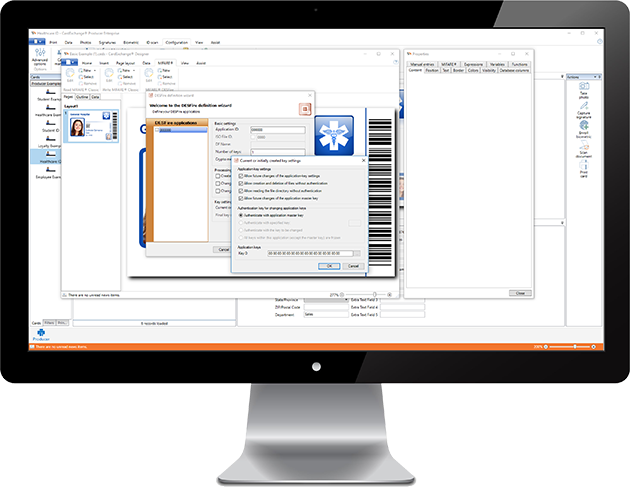
| Features | GO | Premium | Professional | Business | Enterprise |
|---|---|---|---|---|---|
| Multiple Languages |  |
 |
 |
 |
 |
| Various Card Sizes | CR-80 | All Sizes | All Sizes | All Sizes | All Sizes |
| Create Card Templates | 5 | Unlimited | Unlimited | Unlimited | Unlimited |
| Card Template Manager |  |
 |
 |
 |
 |
| Template Migration Tool |  |
 |
 |
 |
 |
| Sample Card Templates |  |
 |
 |
 |
 |
| Step-by-Step Card Design Wizard |  |
 |
 |
 |
 |
| Manual Data Entries |  |
 |
 |
 |
 |
| Import and Export Card Templates |  |
 |
 |
 |
 |
| Grouping of Templates | - |  |
 |
 |
 |
| Automate Manual Insert Actions | - |  |
 |
 |
 |
| Unlimited Layouts per Template | - | - |  |
 |
 |
| Network License Available (SBS) | - | - | - |  |
 |
| Application Type | Desktop | Desktop | Desktop | Desktop | Desktop |
| OS Support | Windows | Windows | Windows | Windows | Windows |
| Features | GO | Premium | Professional | Business | Enterprise |
|---|---|---|---|---|---|
| Enhanced Properties for Text, Image, and Drawing Objects |  |
 |
 |
 |
 |
| Content Allignment Tools |  |
 |
 |
 |
 |
| Border Object Features |  |
 |
 |
 |
 |
| Image Opacity Masking |  |
 |
 |
 |
 |
| Resize Font to Fit Feature |  |
 |
 |
 |
 |
| 1D Barcodes |  |
 |
 |
 |
 |
| Drag and Drop Database Fields on Layout |  |
 |
 |
 |
 |
| Background Removal | - |  |
 |
 |
 |
| 2D Barcodes | - |  |
 |
 |
 |
| Export Card Preview as Image | - |  |
 |
 |
 |
| Customize with Python Scripting Language | - | - | - |  |
 |
| External Plugin Support | - | - | - | - |  |
| Features | GO | Premium | Professional | Business | Enterprise |
|---|---|---|---|---|---|
| Directshow Webcam Support |  |
 |
 |
 |
 |
| Image Tools Editor |  |
 |
 |
 |
 |
| Twain Image Aquisition |  |
 |
 |
 |
 |
| Canon Camera Support |  |
 |
 |
 |
 |
| Advanced Photo Options | - |  |
 |
 |
 |
| Signature Capture Support | - |  |
 |
 |
 |
| Advanced Signature Options | - |  |
 |
 |
 |
| Automatic Face Recognition / Face Crop | - | - |  |
 |
 |
| Features | GO | Premium | Professional | Business | Enterprise |
|---|---|---|---|---|---|
| Print to Windows Printers |  |
 |
 |
 |
 |
| Single and Double Sided Printing |  |
 |
 |
 |
 |
| Batch Printing | - |  |
 |
 |
 |
| UV Panel Printing | - |  |
 |
 |
 |
| Windows Print Manager | - |  |
 |
 |
 |
| Print Production Reports | - |  |
 |
 |
 |
| Autoprint Server | - | - |  |
 |
 |
| Network Printing Support | - | - | - |  |
 |
| Features | GO | Premium | Professional | Business | Enterprise |
|---|---|---|---|---|---|
| Internal Database | 200 Records | Unlimited | Unlimited | Unlimited | Unlimited |
| MS Excel Connectivity (all Office versions) | - |  |
 |
 |
 |
| CSV and Text DB Connectivity | - |  |
 |
 |
 |
| Paradox Connectivity | - |  |
 |
 |
 |
| MS Access Connectivity (all Office versions) | - |  |
 |
 |
 |
| SQLite Database Connectivity | - |  |
 |
 |
 |
| MS SQL Server Connectivity (native) | - | - |  |
 |
 |
| Oracle Connectivity (native) | - | - |  |
 |
 |
| MySQL Connectivity (native) | - | - |  |
 |
 |
| DB2 Connectivity (native) | - | - |  |
 |
 |
| PostgreSQL Connectivity (native) | - | - |  |
 |
 |
| ODBC Connectivity | - | - |  |
 |
 |
| Multiple Database Server Connections (Push/Pull) | - | - |  |
 |
 |
| Active Directory Read and Write (LDAP) | - | - | - | - |  |
| Features | GO | Premium | Professional | Business | Enterprise |
|---|---|---|---|---|---|
| Database Record Edit Window |  |
 |
 |
 |
 |
| Record Column Filtering and Sorting |  |
 |
 |
 |
 |
| Store Photos in Database |  |
 |
 |
 |
 |
| Add, Update, and Delete Database Records |  |
 |
 |
 |
 |
| Store Signatures and Images in Database | - |  |
 |
 |
 |
| Automate Inserting Records | - |  |
 |
 |
 |
| Store Global Counters in Database | - |  |
 |
 |
 |
| Create Database Filter per Template (Level 1) | - |  |
 |
 |
 |
| Create Selectable Record Filters (Level 2) | - | 5 | Unlimited | Unlimited | Unlimited |
| Live Database Record Filter (Level 3) | - |  |
 |
 |
 |
| Database Column Management (Visible, Editable) | - |  |
 |
 |
 |
| Advanced Primary Key, Insert, and Update Options | - | - |  |
 |
 |
| Create Internal Views (Queries) | - | - |  |
 |
 |
| Store Data in Multiple Database | - | - |  |
 |
 |
| Set Column Requirements for Inserting, Updating, Printing | - | - |  |
 |
 |
| Customize Database Record Layout and Field Labels | - | - |  |
 |
 |
| Features | GO | Premium | Professional | Business | Enterprise |
|---|---|---|---|---|---|
| Login Feature | - |  |
 |
 |
 |
| Create User Profiles with Permissions | - |  |
 |
 |
 |
| Temporary Block Users | - |  |
 |
 |
 |
| Customize Interface per User | - |  |
 |
 |
 |
| Hide Database Access per User | - |  |
 |
 |
 |
| Create User Groups | - | - |  |
 |
 |
| Create User Group Profiles with Permissions | - | - |  |
 |
 |
| Assign and Remove Users To and From Group(s) | - | - |  |
 |
 |
| Customize Interface per Group | - | - |  |
 |
 |
| Hide Database Access per Group | - | - |  |
 |
 |
| Features | GO | Premium | Professional | Business | Enterprise |
|---|---|---|---|---|---|
| Magnetic Encoding |  |
 |
 |
 |
 |
| HID® Proximity Encoding | - | - | - |  |
 |
| MIFARE® Setup Wizard | - | - | - |  |
 |
| MIFARE® Classic 1K and 4K | - | - | - |  |
 |
| MIFARE® DESFire EV1, EV2, EV3 | - | - | - | - |  |
| MIFARE® SAM AV2 | - | - | - | - |  |
| Features | GO | Premium | Professional | Business | Enterprise |
|---|---|---|---|---|---|
| ID Scanner Support | - | - | - | - |  |
| Fingerprint Scanner Support | - | - | - | - |  |
| Paxton Access Controll (3rd Party Integration) | - | - | - | - | PLUGIN |
| Contact Card Encoding | - | - | - | - | PLUGIN |
| MIFARE® UltraLight | - | - | - | - | PLUGIN |
| iClass Reading | - | - | - | - | PLUGIN |
CardExchange® Producer interface has a variety of customizable features. Our software comes in over 30 languages which can easily be switched from a click of a button. Each section of the interface layout can be moved around to fit your workflow needs. You can even dock any panel outside the main window for the ultimate workflow. With the use of our user profiles you can define what each user can see and do in the system, removing all the features you do not want them to see. This creates an custom interface based on that persons role so they only see what parts of the software you want them to and simplifies the interface.
Producer can support any Microsoft® Windows printers. Other supported devices include Logitech webcams, Canon cameras, fingerprint readers, signature pads, and encoders. It is important to use our supported device list to make sure your device is supported. When choosing a printer with inline encoding, it is important to refer to the supported encoder devices list. All supported devices can be found in our support section of our website. Click on Support tab above in our menu to take you to all the supported devices.
You can connect each card template to its own database. Connect to your own existing database(s) or use our preloaded sample databases. After printing you can push back any data including record updates, print date, smart card data, photos, and more back to not only the leading database but multiple back offices in one click. We have native connections to the most popular type of SQL databases as well as ODBC. Purchased plug-in development is available to connect to an API.
Installing and setting up CardExchange® Producer is easy and done in minutes. Having to wait for a CD to install your software is a thing of the past. You can easily download our software and get started right away. Once installed, we have an easy create-a-card user guided wizard which in a few steps you can create a card and connect your card to your database, or use one of our preloaded ones. With a variety of user guided wizards for database connections, inline encoding, create-a-card, user and group profiles, and more we make setting up your perfect ID card system easy. For help setting up your CardExchange® Producer, we have a variety of resources under our support tab in the menu above.
While you do not need to use our print dispatcher with print services add-ons, if you are doing a lot of card production it is something to consider. Our print dispatcher, in combination with a print server for each printer, enables every print job to be handled efficiently. Once you hit print, whether one card or a batch print job, the print dispatcher receives the print job and automatically assigns the print job to any of the connected printers. If a printer gets has an error, runs out of ribbon or jammed, the print dispatcher will take the entire print job and assign it to another printer. Your print production keeps going. When doing large batch printing you can send large print jobs to the dispatcher and it free's up Producer to continue doing other things instead of waiting for the print job to finish.
Starting with our Premium Edition you can use our user and group profiles with login feature you can control what every group or user can see or do inside the application. For example, group profiles you can apply to a department, location, or personnel type removing anything card templates, database record information, etc. you don't want that group to see. You can create user profiles with login expiration dates, password reset requirements, and more. You can define what that user can see from specific templates, functions, configuration tools, and more creating a perfect interface for that user. Removing everything not relevant to a group or user not only protects data but simplifies the interface for the user.
When taking photos for your ID cards it is important to have consistency in the look and feel of the photos. Having close up pictures or some pics with shoulders and others without can create an unappealing look on your cards. Aside from that, have a good image of your persons face is most important. You don't want the photo to be too far away or too close. Starting with our Professional Edition, when taking photos you can use our auto crop and face recognition tool to automatically crop your images in perfect ratio. Our face recognition tool allows you to automatically look for the persons eyes and use this to set the size of your photos on your cards. This creates a consistent look and feel to all your printed cards. You can choose to store the cropped image back in your database or keep the original picture untouched.

ID Production for the Controller
Go beyond traditional ID card design software with CardExchange® Press, our secure, cloud-linked production software solution. Integrated seamlessly with your Controller ID management environment, CardExchange® Press revolutionizes the way you produce ID cards.
By using CardExchange® Press, you can access all records and IDs that are approved for production within the Controller production section. This ensures that every step of the production process is streamlined and efficient. Additionally, CardExchange® Press ensures that crucial information such as chip serial numbers, print counts, and print dates are accurately reported back to your Cloud Suite back-office.
CardExchange® Press is a subscription-based solution designed to complement your existing Controller ID management setup. Unlike standalone applications, CardExchange® Press seamlessly integrates with your Controller environment, adapting to the record plan of your Controller.


Thank you for reaching out to us! To better assist you, please provide your name, email address, and phone number in the fields provided. Next, select the reason for your contact from the options provided. Additionally, if possible, please provide a brief description of your needs or any specific inquiries you may have. This information will allow our sales team to respond to your inquiry as soon as possible and provide you with the assistance you require.

Create the ideal ID card effortlessly just like with our CardExchange® Producer solution. Customize fonts, add images, graphics, barcodes, magnetic strips, and more with ease. Our robust graphic tools enable you to resize, rotate, enhance graphics, remove image backgrounds, and generate variable images—all with simple point-and-click actions. Each template supports multiple layouts, automatically adjusting based on field values during printing.
Take control of text appearance, merge fields, and even incorporate images as background elements within text fields. With a user-friendly interface designed for intuitive workflow reminiscent of Microsoft®, crafting professional ID cards has never been simpler.
CardExchange® Press simplifies every aspect of card design and encoding setup with intuitive and user-guided wizards across all editions. Whether you're creating a visually stunning card layout, establishing connections to your database, or configuring contactless encoding, our software ensures a seamless and hassle-free setup process.
With step-by-step guidance and comprehensive tools, CardExchange® Producer empowers you to effortlessly navigate through the setup, allowing you to focus on creating high-quality ID cards tailored to your specific needs.
The Press connects directly to the your Cloud Suite back-office, you only have to login to your account to gain access to all the record options.


Unlock the full potential of your card encoding with CardExchange® Producer's advanced inline encoding capabilities. Our software supports a wide range of encoding technologies, including MIFARE®, DESfire (EV1 & EV2), MIFARE® SAM, 1K, 4K, Classic, and more. These advanced encoding features are exclusively available in our Enterprise Edition, providing you with unparalleled flexibility and functionality.
In addition to our advanced encoding options, CardExchange® Producer also supports basic magnetic strip encoding across all editions. Whether you're using our Entry, Standard, Professional, or Enterprise Edition, you can leverage magnetic strip encoding to meet your card issuance needs. With CardExchange® Producer, you have the power to encode cards with precision and efficiency, ensuring seamless integration with your existing systems and workflows. Experience the ultimate in card encoding capabilities with CardExchange® Producer.
CardExchange® Press interface has a variety of customizable features. Our software comes in over 30 languages which can easily be switched from a click of a button. Each section of the interface layout can be moved around to fit your workflow needs. You can even dock any panel outside the main window for the ultimate workflow. With the use of our user profiles you can define what each user can see and do in the system, removing all the features you do not want them to see. This creates an custom interface based on that persons role so they only see what parts of the software you want them to and simplifies the interface.
Producer can support any Microsoft® Windows printers. Other supported devices include Logitech webcams, Canon cameras, fingerprint readers, signature pads, and encoders. It is important to use our supported device list to make sure your device is supported. When choosing a printer with inline encoding, it is important to refer to the supported encoder devices list. All supported devices can be found in our support section of our website. Click on Support tab above in our menu to take you to all the supported devices.
Installing and setting up CardExchange® Press is easy and done in minutes. Having to wait for a CD to install your software is a thing of the past. You can easily download our software and get started right away. Once installed, we have an easy create-a-card user guided wizard which in a few steps you can create a card, or use one of our preloaded ones. With a variety of user guided wizards for inline encoding, create-a-card, user and group profiles, and more we make setting up your perfect ID card system easy. Simply login to your account and get access to all atributes that come with your CardExchange® Press subscription.
While you do not need to use our print dispatcher with print services add-ons, if you are doing a lot of card production it is something to consider. Our print dispatcher, in combination with a print server for each printer, enables every print job to be handled efficiently. Once you hit print, whether one card or a batch print job, the print dispatcher receives the print job and automatically assigns the print job to any of the connected printers. If a printer gets has an error, runs out of ribbon or jammed, the print dispatcher will take the entire print job and assign it to another printer. Your print production keeps going. When doing large batch printing you can send large print jobs to the dispatcher and it free's up Producer to continue doing other things instead of waiting for the print job to finish.
Starting with our Premium Edition you can use our user and group profiles with login feature you can control what every group or user can see or do inside the application. For example, group profiles you can apply to a department, location, or personnel type removing anything card templates, database record information, etc. you don't want that group to see. You can create user profiles with login expiration dates, password reset requirements, and more. You can define what that user can see from specific templates, functions, configuration tools, and more creating a perfect interface for that user. Removing everything not relevant to a group or user not only protects data but simplifies the interface for the user.

A Taste for Labels
Creating food labels can be time consuming and the results can be unappealing. Handwritten, laminated paper labels often peel apart, stain or discolor - their fibers can even contaminate food products. Don’t waste time handwriting labels when you can automate with more effective results. Now there is an easier way; CardExchange® PriceTag is a seamless system for printing a professional, hygienic and durable price tag in quick and easy steps.
By using CardExchange® PriceTag, you can address these concerns and provide shoppers with the information they need to make informed purchasing decisions. Our solution streamlines the labeling process, ensuring that your products are clearly labeled and compliant with regulatory requirements.
Make the switch to CardExchange® PriceTag and enhance the shopping experience for your customers while simplifying your labeling process.


To get a free trial please fill out the form and an email will be sent to you with download instructions.
With our trial edition you can get started with all the features the software has to offer. If you decide to purchase, you do not need to start all over again. You can order a license, activate the software, and keep working. It's that easy!

Thank you for reaching out to us! To better assist you, please provide your name, email address, and phone number in the fields provided. Next, select the reason for your contact from the options provided. Additionally, if possible, please provide a brief description of your needs or any specific inquiries you may have. This information will allow our sales team to respond to your inquiry as soon as possible and provide you with the assistance you require.

Create the ideal ID card effortlessly with CardExchange® Producer. Customize fonts, add images, graphics, barcodes, magnetic strips, and more with ease. Our robust graphic tools enable you to resize, rotate, enhance graphics, remove image backgrounds, and generate variable images—all with simple point-and-click actions. Each template supports multiple layouts, automatically adjusting based on field values during printing.
Take control of text appearance, merge fields, and even incorporate images as background elements within text fields. With a user-friendly interface designed for intuitive workflow reminiscent of Microsoft®, crafting professional ID cards has never been simpler.
CardExchange® Producer simplifies every aspect of card design, database connectivity, and encoding setup with intuitive and user-guided wizards across all editions. Whether you're creating a visually stunning card layout, establishing connections to your database, or configuring contactless encoding, our software ensures a seamless and hassle-free setup process.
With step-by-step guidance and comprehensive tools, CardExchange® Producer empowers you to effortlessly navigate through the setup, allowing you to focus on creating high-quality ID cards tailored to your specific needs.

CardExchange® Producer's network licensing offers a powerful solution for centralized data management and licensing. With centralized data, all your card templates, user profiles, database connections, and more are stored in one central location, accessible and shared across all users of the system.
Centralized licensing allows you to install the software on multiple computers and point them all to a central license manager folder located anywhere on your network, without being limited to a LAN. As long as CardExchange® Producer can access the folder anywhere on your network, worldwide, you can run the software.
Combined with our powerful user and group profiles, centralized licensing enables you to exercise precise control over each location's access and capabilities within the software. Whether it's restricting access to specific card templates or limiting access to certain database records, you have full control over user permissions and functionality.
Unlock the full potential of your card encoding with CardExchange® Producer's advanced inline encoding capabilities. Our software supports a wide range of encoding technologies, including MIFARE®, DESfire (EV1 & EV2), MIFARE® SAM, 1K, 4K, Classic, and more. These advanced encoding features are exclusively available in our Enterprise Edition, providing you with unparalleled flexibility and functionality.
In addition to our advanced encoding options, CardExchange® Producer also supports basic magnetic strip encoding across all editions. Whether you're using our Entry, Standard, Professional, or Enterprise Edition, you can leverage magnetic strip encoding to meet your card issuance needs. With CardExchange® Producer, you have the power to encode cards with precision and efficiency, ensuring seamless integration with your existing systems and workflows. Experience the ultimate in card encoding capabilities with CardExchange® Producer.

CardExchange® Producer interface has a variety of customizable features. Our software comes in over 30 languages which can easily be switched from a click of a button. Each section of the interface layout can be moved around to fit your workflow needs. You can even dock any panel outside the main window for the ultimate workflow. With the use of our user profiles you can define what each user can see and do in the system, removing all the features you do not want them to see. This creates an custom interface based on that persons role so they only see what parts of the software you want them to and simplifies the interface.
Producer can support any Microsoft® Windows printers. Other supported devices include Logitech webcams, Canon cameras, fingerprint readers, signature pads, and encoders. It is important to use our supported device list to make sure your device is supported. When choosing a printer with inline encoding, it is important to refer to the supported encoder devices list. All supported devices can be found in our support section of our website. Click on Support tab above in our menu to take you to all the supported devices.
You can connect each card template to its own database. Connect to your own existing database(s) or use our preloaded sample databases. After printing you can push back any data including record updates, print date, smart card data, photos, and more back to not only the leading database but multiple back offices in one click. We have native connections to the most popular type of SQL databases as well as ODBC. Purchased plug-in development is available to connect to an API.
Installing and setting up CardExchange® Producer is easy and done in minutes. Having to wait for a CD to install your software is a thing of the past. You can easily download our software and get started right away. Once installed, we have an easy create-a-card user guided wizard which in a few steps you can create a card and connect your card to your database, or use one of our preloaded ones. With a variety of user guided wizards for database connections, inline encoding, create-a-card, user and group profiles, and more we make setting up your perfect ID card system easy. For help setting up your CardExchange® Producer, we have a variety of resources under our support tab in the menu above.
While you do not need to use our print dispatcher with print services add-ons, if you are doing a lot of card production it is something to consider. Our print dispatcher, in combination with a print server for each printer, enables every print job to be handled efficiently. Once you hit print, whether one card or a batch print job, the print dispatcher receives the print job and automatically assigns the print job to any of the connected printers. If a printer gets has an error, runs out of ribbon or jammed, the print dispatcher will take the entire print job and assign it to another printer. Your print production keeps going. When doing large batch printing you can send large print jobs to the dispatcher and it free's up Producer to continue doing other things instead of waiting for the print job to finish.
Starting with our Premium Edition you can use our user and group profiles with login feature you can control what every group or user can see or do inside the application. For example, group profiles you can apply to a department, location, or personnel type removing anything card templates, database record information, etc. you don't want that group to see. You can create user profiles with login expiration dates, password reset requirements, and more. You can define what that user can see from specific templates, functions, configuration tools, and more creating a perfect interface for that user. Removing everything not relevant to a group or user not only protects data but simplifies the interface for the user.
When taking photos for your ID cards it is important to have consistency in the look and feel of the photos. Having close up pictures or some pics with shoulders and others without can create an unappealing look on your cards. Aside from that, have a good image of your persons face is most important. You don't want the photo to be too far away or too close. Starting with our Professional Edition, when taking photos you can use our auto crop and face recognition tool to automatically crop your images in perfect ratio. Our face recognition tool allows you to automatically look for the persons eyes and use this to set the size of your photos on your cards. This creates a consistent look and feel to all your printed cards. You can choose to store the cropped image back in your database or keep the original picture untouched.