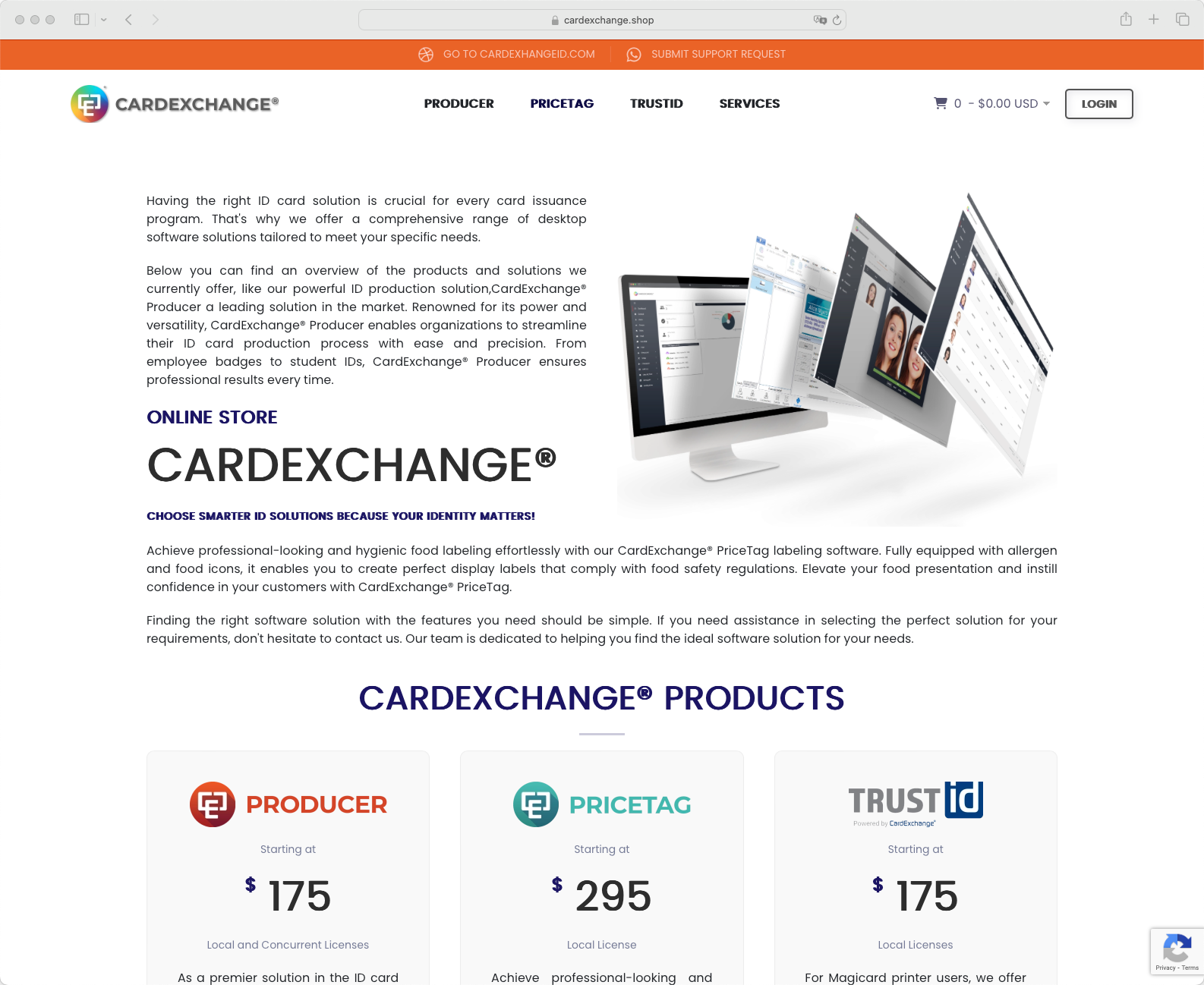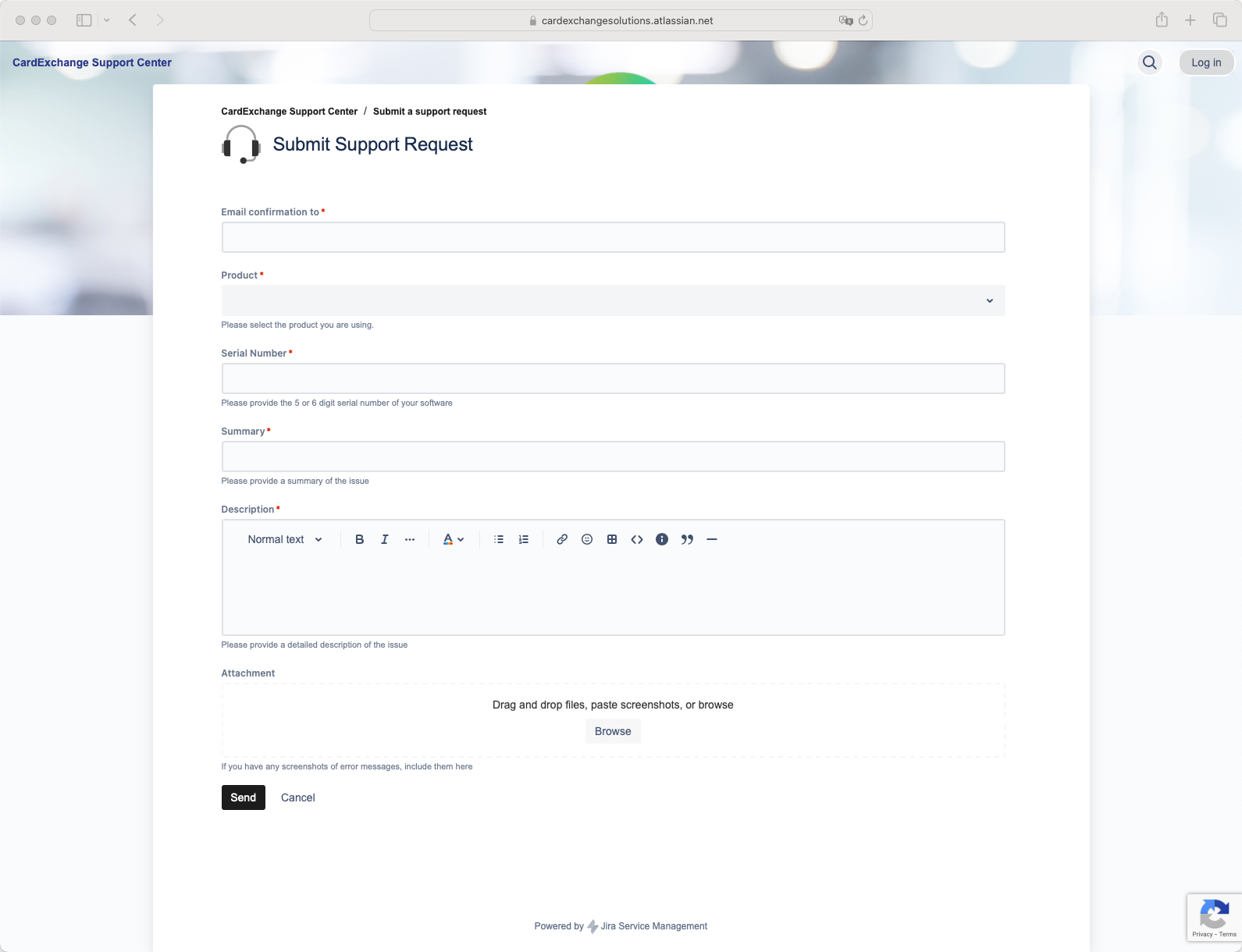The Power to Protect
CardExchange® Secure offers a seamless single sign-on (SSO) service, enabling integration with your existing security system within the CardExchange® Cloud Suite.
With SSO functionality, users can log in once and access various services across the suite without the need to repeatedly enter authentication credentials. This streamlined approach enhances convenience and security, providing a cohesive user experience across multiple systems within your organization.


Contact Us
Thank you for reaching out to us! To better assist you, please provide your name, email address, and phone number in the fields provided. Next, select the reason for your contact from the options provided. Additionally, if possible, please provide a brief description of your needs or any specific inquiries you may have. This information will allow our sales team to respond to your inquiry as soon as possible and provide you with the assistance you require.
Advanced Features
Single sign-on (SSO) has been prevalent in many organizations for years, but its importance is often overlooked and underappreciated. With many enterprises moving to the cloud and taking advantage of third-party services, seamless access to multiple applications from anywhere and on any device is essential for maintaining business efficiency and a seamless customer experience. Single sign-on (SSO) has been prevalent in many organizations for years, but its importance is often overlooked and underappreciated. With many enterprises moving to the cloud and taking advantage of third-party services, seamless access to multiple applications from anywhere and on any device is essential for maintaining business efficiency and a seamless customer experience.
Integration with External Identity Providers
Integrate with identity providers eliminating the need to configure user permissions manually.
Authenticate Directly Using your Identity Provider
Improve efficiency by reduce sign-in and registration processes.
Password Management handled by your current Identity provider
Easily access services without needing to create new passwords or remember multiple usernames. Password management handled by your current identity provider.
Automatic Provisioning of Users
Create and manage user identities and roles for SSO users via the CardExchange® Admin Center.
Manage CardExchange® Cloud Suite Users
Define which users have what level of access to each service within the CardExchange® Cloud Suite.
Supported Platforms
Single sign-on (SSO) is an authentication method that enables users to securely authenticate with multiple applications and websites by using just one set of credentials and below is a list of our current supported SSO platforms.
OpenID Connect
OpenID Connect is a simple identity layer built on top of the OAuth 2.0 protocol, which allows clients to verify the identity of an end user based on the authentication performed by an authorization server or identity provider (IdP), as well as to obtain basic profile information about the end user in an interoperable and REST-like manner. OpenID Connect specifies a RESTful HTTP API, using JSON as a data format.
SAML 2.0
Security Assertion Markup Language 2.0 (SAML 2.0) is a version of the SAML standard for exchanging authentication and authorization identities between security domains. SAML 2.0 is an XML-based protocol that uses security tokens containing assertions to pass information about a principal (usually an end user) between a SAML authority, named an Identity Provider, and a SAML consumer, named a Service Provider. SAML 2.0 enables web-based, cross-domain single sign-on (SSO), which helps reduce the administrative overhead of distributing multiple authentication tokens to the user.
Google SSO
Google Account SSO enables existing Gmail and G-Suite users to sign-on to other application integrations. SSO simplifies the handling of passwords and identity. Not just for users but especially for administrators of websites and apps.
Azure™ Custom Domain
A custom domain is a unique branded label that's connected to the IP address of a website. To visit a particular site, you can type its custom domain name into the address bar of your browser.